The Top 5 Unique Benefits of Paperless Office Software
Dec 11, 2024
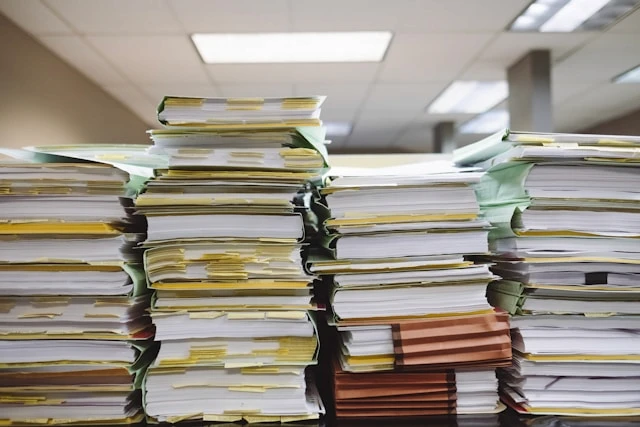
In today’s fast-paced business environment, the shift towards a paperless office is not just a trend; it’s a strategic move that can transform the way organisations operate. As more businesses recognise the environmental and economic advantages of reducing paper usage, the adoption of paperless office software has surged. This innovative approach not only minimises clutter but also enhances efficiency and security, making it an essential consideration for business executives and decision-makers. In this article, we will explore the top five unique benefits of implementing paperless office software, demonstrating how it can lead to significant improvements in your organisation’s operations.
1. Cost Savings
Transitioning to a paperless office can yield substantial cost reductions. By minimising the use of paper, businesses can lower expenses associated with printing, storage, and waste disposal. This shift not only has a significant impact on the financial bottom line but also streamlines operational processes, allowing companies to allocate resources more effectively.
Reducing Printing Costs
One of the most immediate areas where businesses can save money is in printing costs. Traditional printing comes with various expenses, including ink, paper, and maintenance of printing equipment. For instance, a medium-sized company could easily spend thousands of pounds annually on printing supplies alone. By implementing paperless office software, organisations can drastically reduce these costs. Digital documents can be created, shared, and stored at virtually no cost, eliminating the need for physical copies. Furthermore, the ability to review and edit documents digitally reduces the likelihood of costly printing errors, ensuring that only the necessary materials are printed when absolutely required.
Savings on Storage and Filing
In addition to cutting down on printing expenses, transitioning to a paperless office significantly reduces storage costs. Physical documents require filing cabinets, storage rooms, and often expensive real estate to house them. This not only consumes valuable office space but also incurs additional costs for utilities and maintenance. For example, a business that shifts to digital document management can free up office space that can be repurposed for more productive uses, such as collaborative workspaces or additional employee desks. With cloud-based storage solutions, documents can be securely stored and easily accessed without the need for physical space, resulting in further cost savings.
Waste Disposal Efficiencies
Another often-overlooked area of savings is waste disposal. The disposal of paper waste can be both costly and environmentally unfriendly. Businesses incur costs for waste collection, recycling, and disposal services. By reducing paper usage through the adoption of paperless office software, organisations not only cut these costs but also contribute to a more sustainable environment. For instance, a company that reduces its paper consumption by 50% can significantly lower its waste disposal fees while also enhancing its corporate social responsibility profile—an increasingly important factor for consumers and clients alike.
In summary, the financial benefits of reducing paper use through paperless office software are clear. By cutting down on printing costs, minimising storage needs, and streamlining waste disposal, organisations can realise significant savings that contribute to a healthier bottom line. As businesses continue to embrace digital solutions, the potential for cost savings only expands, positioning them for greater success in a competitive marketplace.
2. Improved Collaboration: How Cloud-Based Systems Enhance Teamwork
In today's fast-paced business environment, effective collaboration is essential for success. Cloud-based systems play a pivotal role in enhancing teamwork by providing tools that facilitate communication and streamline project management. These digital solutions allow employees to work together seamlessly, regardless of their physical location, thereby fostering a more cohesive working environment.
Real-Time Document Sharing and Editing
One of the standout features of cloud-based systems is the ability to share and edit documents in real time. This functionality eliminates the need for back-and-forth email exchanges and ensures that all team members are working on the most current version of a document. For example, a marketing team working on a campaign proposal can simultaneously access and edit a shared document, making it easier to incorporate feedback and ideas instantly. This collaborative approach not only speeds up the decision-making process but also enhances creativity, as team members can build on each other's contributions without the delays associated with traditional document sharing methods. The shift to a paperless office further amplifies these benefits, as digital documents are easily accessible from any device, allowing for greater flexibility in collaboration.
Enhanced Communication Tools
Cloud-based systems often come equipped with integrated communication tools, such as chat functions, video conferencing capabilities, and project management boards. This integration allows teams to stay connected and engaged, irrespective of their geographical locations. For instance, a project team spread across London, Manchester, and Edinburgh can hold virtual meetings, share updates, and discuss project milestones in real time. This level of connectivity ensures that everyone is on the same page, significantly reducing the chances of miscommunication and misunderstandings that can arise in a more fragmented communication landscape. By leveraging these tools, businesses can create a more inclusive and dynamic team environment, driving productivity and morale.
Centralised Project Management
Another significant advantage of cloud-based systems is the centralisation of project management. By using a unified platform, teams can track progress, assign tasks, and set deadlines all in one place. This transparency helps to keep everyone accountable and ensures that projects stay on track. For example, a construction company can use cloud-based project management software to monitor the status of various tasks, from scheduling inspections to managing budgets. This holistic view not only improves efficiency but also empowers team members to take ownership of their responsibilities, leading to higher levels of productivity and job satisfaction. The transition to a paperless office complements this by reducing the clutter of physical documents, allowing teams to focus on their work without unnecessary distractions.
As organisations continue to embrace the benefits of cloud-based systems, the potential for improved collaboration becomes increasingly clear. By facilitating real-time document sharing, enhancing communication tools, and centralising project management, these systems create a collaborative environment that empowers teams to work together more effectively. This shift not only boosts productivity but also fosters a culture of innovation, where ideas can flourish and be implemented swiftly.
3. Enhanced Security: Protecting Sensitive Data in a Paperless Office
As businesses increasingly transition to paperless office software, the importance of data security cannot be overstated. The digital landscape presents unique challenges, and organisations must ensure that sensitive information is safeguarded against breaches, unauthorised access, and other cyber threats. Fortunately, modern paperless office solutions are equipped with advanced security features designed to protect sensitive data, providing peace of mind for companies and their clients alike.
Robust Encryption Protocols
One of the primary security features offered by paperless office software is robust encryption. Encryption transforms sensitive data into a coded format that can only be deciphered by authorised users with the correct decryption key. This means that even if data is intercepted during transmission or accessed without permission, it remains unreadable to unauthorised parties. For instance, a financial services firm handling client information can utilise end-to-end encryption to ensure that all transactions and communications are secure. According to a report by Cybersecurity Ventures, global cybercrime damages are expected to reach $10.5 trillion annually by 2025, highlighting the critical need for businesses to adopt secure practices such as encryption when implementing paperless office solutions.
Access Controls and Authentication
In addition to encryption, paperless office software often includes stringent access controls and authentication measures. These features allow organisations to define who can access specific documents and data, ensuring that sensitive information is only available to those who need it for their work. Multi-factor authentication (MFA) is a common method employed, requiring users to verify their identity through multiple means—such as a password and a text message code—before gaining access. This layered approach significantly reduces the risk of data breaches caused by compromised credentials. For example, a healthcare provider managing patient records can implement strict access controls to ensure that only authorised medical personnel can view sensitive information, thereby complying with regulations such as GDPR.
Regular Security Audits and Updates
To maintain a secure environment, it is essential for organisations to conduct regular security audits and updates of their paperless office software. These audits help identify vulnerabilities and ensure that the software is equipped with the latest security patches. Many reputable software providers offer continuous updates, which not only enhance functionality but also fortify security against emerging threats. For instance, a legal firm that regularly reviews its data protection practices can promptly address any weaknesses, ensuring that client confidentiality is upheld. By staying proactive about security, businesses can significantly mitigate risks and protect their sensitive data from potential breaches.
The integration of these security features into paperless office software not only protects sensitive data but also fosters trust between businesses and their clients. With robust encryption, stringent access controls, and regular security audits, organisations can confidently embrace the benefits of going paperless, knowing that their critical information is well protected against the ever-evolving landscape of cyber threats.
4. Increased Productivity: Showcase How Automation Speeds Up Workflows
In the fast-paced world of business, efficiency is paramount. One of the most significant advantages of adopting paperless office software is the substantial boost in productivity it offers through automation. By streamlining workflows and reducing manual tasks, organisations can allocate their resources more effectively, allowing employees to focus on higher-value activities that drive growth and innovation.
Streamlined Document Management
Paperless office software transforms the way businesses manage documents. Traditional paper-based systems often involve tedious processes, such as printing, filing, and searching for physical documents, which can consume valuable time. With digital document management, employees can quickly create, store, and retrieve files with just a few clicks. For example, a marketing team can use paperless office software to automate the approval process for campaign materials. Instead of waiting for physical signatures, team members can easily share documents for review and approval within the software, significantly reducing turnaround times. According to a study by the International Data Corporation (IDC), businesses can save up to 30% of their time on document-related tasks by implementing efficient digital solutions.
Automation of Repetitive Tasks
Another powerful feature of paperless office software is its ability to automate repetitive tasks. Many platforms come equipped with tools that allow businesses to set up workflows for routine processes, such as invoicing, data entry, and reporting. For instance, an accounting department can automate the invoicing process, where invoices are generated and sent to clients automatically based on predefined criteria. This not only speeds up the billing cycle but also minimises the risk of human error. Research indicates that automation can improve productivity by up to 40%, showcasing the potential for significant efficiency gains when organisations leverage technology to handle repetitive tasks.
Enhanced Collaboration and Communication
The collaborative features of paperless office software further contribute to increased productivity. With cloud-based solutions, team members can access documents simultaneously, regardless of their location. This real-time collaboration eliminates the delays associated with emailing files back and forth. For example, a project team working on a product launch can collectively edit a presentation, providing instant feedback and updates. This level of collaboration not only accelerates project timelines but also fosters a more cohesive team environment. Research shows that highly collaborative teams are 5 times more likely to be high-performing, underscoring the importance of effective communication in driving productivity.
By embracing paperless office software, businesses can harness the power of automation to streamline workflows, reduce manual tasks, and enhance collaboration. These improvements not only lead to increased productivity but also create a more agile and responsive organisational culture, positioning companies for success in an ever-evolving marketplace.
Conclusion: Embrace the Advantages of a Paperless Office
As we have explored throughout this article, the transition to paperless office software offers a multitude of unique benefits that can significantly enhance your business operations. From substantial cost savings and improved collaboration to enhanced security, increased productivity, and space efficiency, the advantages are compelling for any organisation looking to thrive in today’s digital landscape.
The cost savings associated with reducing paper use can free up valuable resources, allowing businesses to invest in growth and innovation. Improved collaboration fosters teamwork and accelerates project timelines, while enhanced security measures ensure that sensitive data remains protected. Additionally, the productivity gains realised through automation of repetitive tasks can empower employees to focus on strategic initiatives that drive success. Finally, the space efficiency gained from digitising documents creates a more organised and accessible work environment.
As you consider the future of your business, ask yourself: How could embracing a paperless office transform your operations? The benefits are clear, and the time to act is now. By adopting paperless office software, you position your organisation not only to reduce costs and improve workflows but also to create a sustainable and efficient workplace that can adapt to the challenges of tomorrow.
In this era of digital transformation, the question is no longer whether to go paperless but rather how quickly you can implement these changes to reap the rewards.